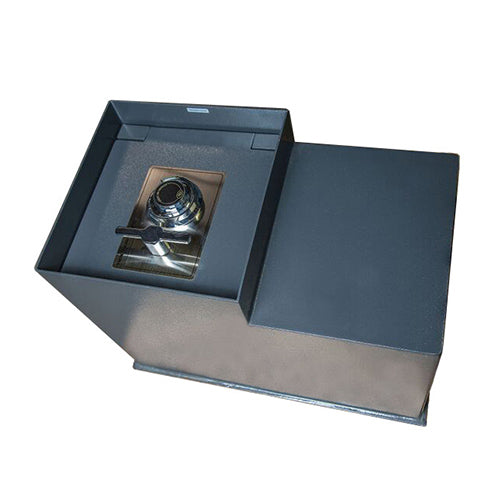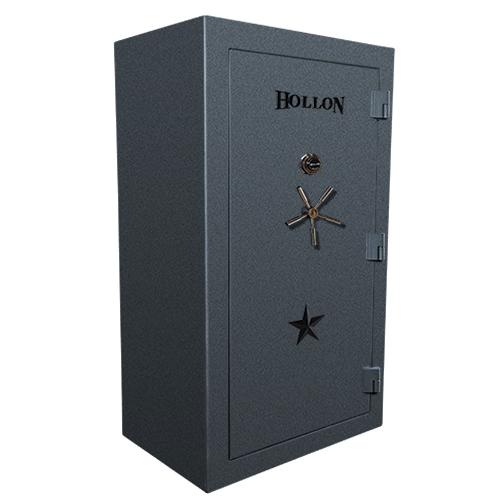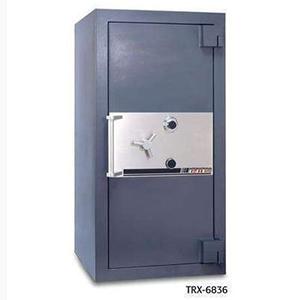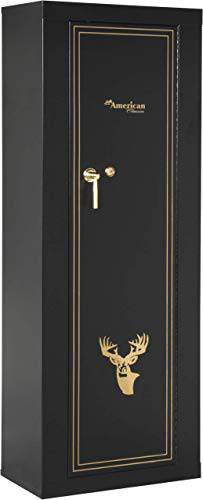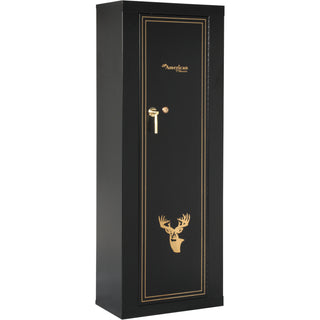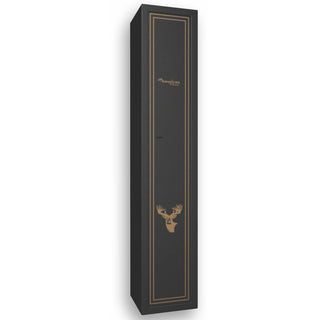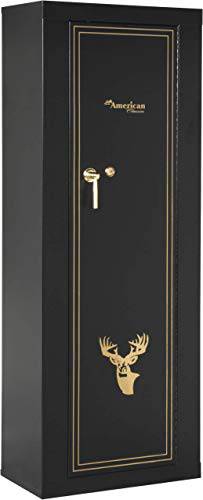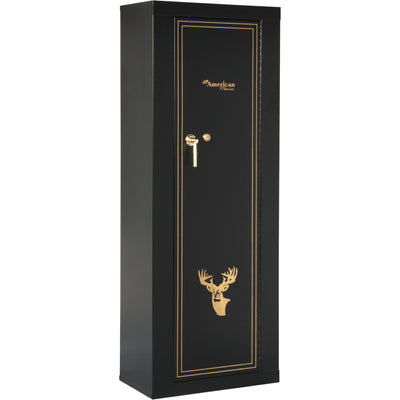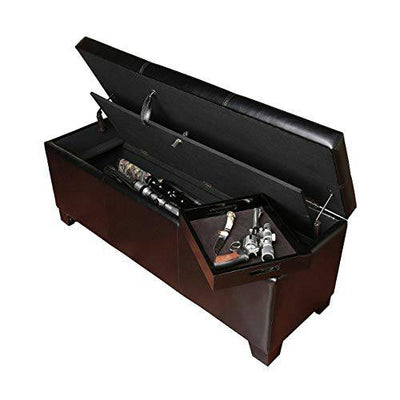Home Security Camera Installation - Step by Step Guide and Expert Tips

To install home security cameras effectively, start by evaluating your security needs and identifying vulnerable entry points around your property. Choose the right camera type based on resolution and installation location. Plan camera placement for ideal coverage, focusing on well-lit areas. During installation, use the proper tools and verify cameras are securely mounted. Connect your system, configure settings for alerts, and maintain regular checks for peak performance. Continue to explore more expert tips to enhance your home security system.
Table of Contents
- Key Takeaways
- Understanding Your Security Needs
- Choosing the Right Security Cameras
- Camera Types Overview
- Resolution and Quality
- Indoor vs. Outdoor
- Planning the Camera Placement
- Installing the Cameras
- Connecting and Configuring Your System
- Choosing Connection Methods
- Software Configuration Steps
- Adjusting Camera Settings
- Tips for Maximizing Your Security System
- Frequently Asked Questions
Key Takeaways
-
Assess your property’s vulnerabilities to determine optimal camera placement at entry points and vulnerable areas.
-
Choose the right type of cameras based on features like resolution, indoor/outdoor use, and additional functionalities.
-
Gather necessary tools and securely install cameras, ensuring proper alignment and weatherproofing for outdoor units.
-
Regularly maintain your system by cleaning lenses, updating software, and testing functionality to ensure effective surveillance.
-
Integrate with smart home devices for automated security functions and set up tailored alerts for immediate notifications on suspicious activities.
Understanding Your Security Needs
When it comes to securing your home, understanding your specific security needs is essential. Start by evaluating vulnerabilities in your property, such as entry points like doors and windows. Look for areas that could be easily overlooked or are less visible, as these can be prime targets for intruders. Next, identify your priorities. Consider what’s most important: protecting your family, valuable possessions, or overall peace of mind. Engaging your family in this discussion enhances a sense of belonging and shared responsibility. Make a list of your top security concerns and evaluate how different camera placements can address them. By taking the time to understand your unique situation, you’re better equipped to create a tailored security plan that truly fits your home.
Choosing the Right Security Cameras
When it comes to choosing the right security cameras, understanding the various types available is essential. You'll want to take into account factors like resolution and image quality, as these directly impact your surveillance effectiveness. Additionally, think about whether you need indoor or outdoor cameras, as each has specific features suited to different environments.
Camera Types Overview
Choosing the right security camera can greatly enhance your home’s protection. Whether you’re looking for wireless cameras for convenience or models with night vision for added security after dark, understanding your options is key. Here’s a quick overview:
| Camera Type | Key Features | Ideal Use Case |
| Wireless Cameras | Easy installation, flexible | Indoor/outdoor home security |
| Bullet Cameras | Long-range, weatherproof | Perimeter monitoring |
| Dome Cameras | Discreet, vandal-resistant | Indoor monitoring |
| PTZ Cameras | Remote control, zooming | Large areas, commercial use |
| Night Vision Cameras | Infrared, low light visibility | Nighttime surveillance |
Resolution and Quality
One of the most critical factors in selecting the right security camera is its resolution and overall image quality. You want to guarantee that your camera delivers high image clarity, especially when you need to identify faces or license plates. Look for cameras with at least 1080p video resolution, as this provides clear images during both day and night. Higher resolutions, like 4MP or 4K, can offer even more detail, but make certain your storage solutions can handle the increased file sizes. Additionally, consider features like HDR (High Dynamic Range) to improve performance in varying light conditions. By prioritizing resolution and quality, you’ll create a more reliable security setup that gives you peace of mind and enhances your home’s safety.
Indoor vs. Outdoor
Understanding the differences between indoor and outdoor security cameras is essential for building an effective surveillance system. Indoor cameras offer benefits like easy installation and discreet monitoring of your living spaces. They can help you keep an eye on pets, children, or packages, enhancing your peace of mind. However, outdoor cameras face challenges such as weather exposure and potential vandalism. They need to be durable and equipped with features like night vision and motion detection. When choosing, consider your primary concerns—are you more focused on protecting your home’s interior or safeguarding the perimeter? By evaluating your specific needs, you can select the right cameras to create a cohesive security system that truly makes you feel secure and connected at home.
Planning the Camera Placement
As you begin planning your camera placement, consider the areas around your home that are most vulnerable to intrusions. Identifying these spots helps guarantee you capture the activity that matters most. Aim for ideal angles to maximize coverage while minimizing blind spots.
-
Position cameras at entry points, like doors and windows.
-
Install cameras in well-lit areas to enhance image clarity.
-
Avoid placing cameras too high, as it may reduce detail.
-
Consider overlapping camera views to cover any potential blind spots.
Installing the Cameras
Once you've chosen the ideal locations for your cameras, it’s time to get them installed. Start by gathering your tools: a drill, screws, and a level. Use your level to guarantee proper camera alignment, which is vital for capturing the best footage. Depending on your camera type, you’ll want to choose the right mounting techniques—some may require brackets while others can be directly attached to walls. Secure the camera firmly, and make sure it’s angled correctly to cover the desired area. If you’re installing outdoor cameras, consider weatherproofing measures to protect them from the elements. Take your time to confirm everything is securely mounted, as a well-placed camera enhances your home’s security and provides peace of mind for you and your family.
Connecting and Configuring Your System
Now that you've installed your cameras, it’s time to connect and configure your system for ideal performance. You'll need to choose the right connection method, follow the software configuration steps, and adjust the camera settings to suit your needs. This process guarantees your security system operates efficiently and effectively protects your home.
Choosing Connection Methods
When selecting the best connection method for your home security camera system, you'll want to contemplate both reliability and ease of installation. You'll generally choose between wired options and wireless options, each with its own benefits. Wired systems often provide consistent performance without interference, while wireless setups offer flexibility in camera placement. Consider the following factors:
-
Installation complexity: Wired options may require drilling and running cables, while wireless options can be simpler.
-
Signal strength: Wireless cameras depend on your Wi-Fi range.
-
Cost: Compare the total expenses of both options, including installation.
-
Future upgrades: Think about how easily you can expand your system as your needs grow.
Choose a method that fits your lifestyle and enhances your home’s security.
Software Configuration Steps
After choosing the right connection method for your security camera system, it’s time to focus on software configuration. Start by ensuring your camera's software compatibility with your operating system. Download the necessary app or software from the manufacturer’s website. Once installed, launch the application and follow the prompts on the user interface to create an account or log in. You’ll typically need to add your camera by selecting it from a list or entering its unique ID. Make sure to connect to your Wi-Fi network if required. Familiarize yourself with the user interface; it should be intuitive, allowing you to monitor your feeds easily. Proper software configuration is essential for seamless operation and enhances your overall security experience.
Adjusting Camera Settings
While you’ve successfully installed the software, adjusting the camera settings is essential to ascertain peak performance and coverage. Start by fine-tuning your camera sensitivity adjustments to guarantee it captures motion accurately without unnecessary alerts. Next, configure your night vision settings for ideal clarity in low-light conditions.
Here are a few tips to help you out:
-
Set the motion detection zones to focus on key areas.
-
Adjust the brightness and contrast for clearer day and night images.
-
Test different sensitivity levels to find the sweet spot for your environment.
-
Regularly review and update settings to adapt to seasonal changes.
With these adjustments, you’ll create a secure and reliable surveillance system that fits your needs perfectly.
Tips for Maximizing Your Security System
To guarantee your security system provides ideal protection, it’s essential to implement a few strategic tips that can enhance its effectiveness. First, establish consistent monitoring habits; regularly check your camera feeds to confirm everything's functioning as intended. This not only helps you spot any issues but also reinforces your sense of security. Next, customize your security alerts to receive notifications for unusual activities. Tailoring alerts guarantees you stay informed about potential threats without being overwhelmed by false alarms. Additionally, consider integrating your security system with smart home devices for seamless automation. This creates a thorough security network that enhances your home’s safety. By following these tips, you’ll foster a secure environment where you and your loved ones can truly feel at home.
Frequently Asked Questions
How Much Does a Typical Home Security Camera System Cost?
When considering a home security camera system, your budget plays an essential role. Different camera types, like wired or wireless, vary in price. Research options that fit your needs while ensuring effective protection for your space.
Can I Install Security Cameras Without Professional Help?
Absolutely, you can install security cameras without professional help! For instance, a neighbor successfully set up DIY installation with wireless cameras. Explore various camera types to find what's best for your security needs and skill level.
What Is the Average Lifespan of Home Security Cameras?
The average lifespan of home security cameras typically ranges from three to five years, depending on the camera technology. Watch for replacement signs like decreased video quality or connectivity issues to guarantee peak security.
How Do I Maintain and Clean My Security Cameras?
You might be surprised how simple camera maintenance can be! Regularly clean your security cameras using microfiber cloths and gentle solutions. This guarantees clear images and longevity, keeping your home safe and your equipment in top shape.
Are There Legal Restrictions on Camera Placement in My Area?
You need to check local laws regarding camera placement; privacy concerns often dictate where you can install cameras. Make sure your setup respects neighbors' privacy to avoid potential legal issues and foster good community relationships.