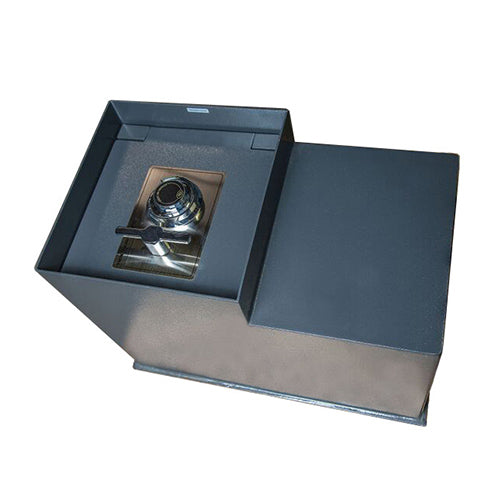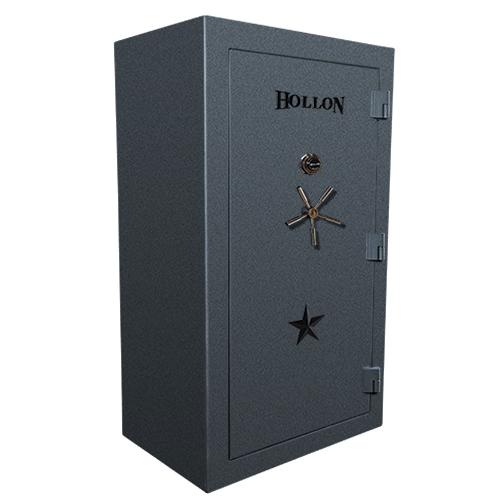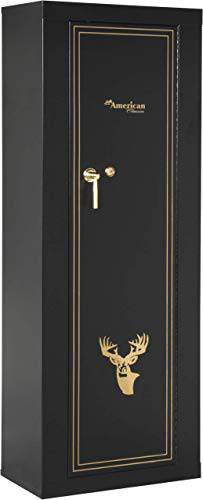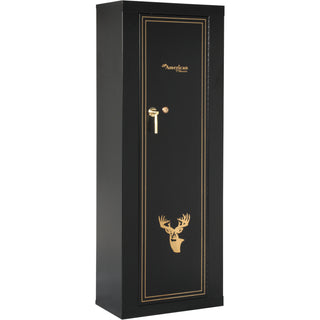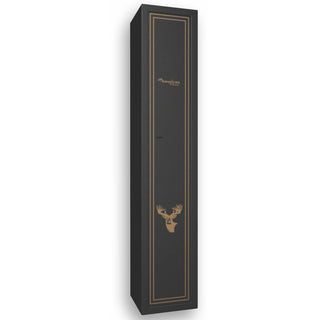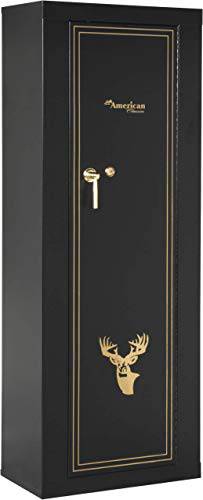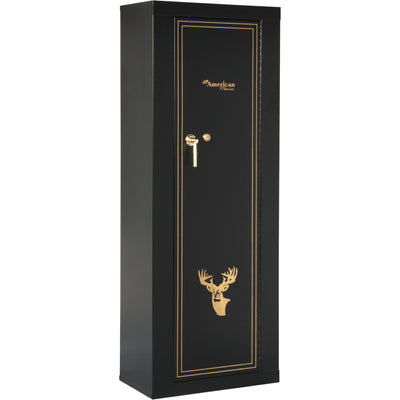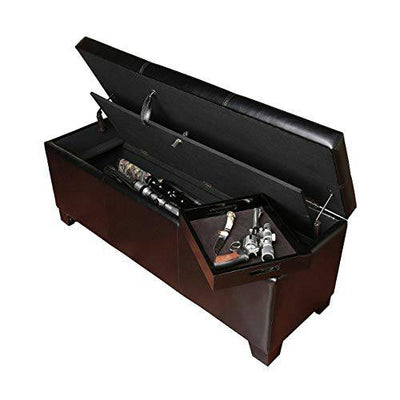Mesa Safe FAQs
About the Company:
Since its inception in 1981, Mesa Safe Company, under the leadership of George L. Vicente, has grown into a pioneer in the safe industry, known for high-strength, superior-quality safes. With over 40 years of experience and insights from Vicente's locksmith background, Mesa Safe Company crafts all-steel safes with premium locking systems that offer unmatched security.
Recognizing a gap in the market, Mesa Safe revolutionized accessibility and affordability for small business owners, particularly in acquiring depository safes, making it the first to offer these safes to mass retailers at competitive prices. Beyond product innovation, Mesa Safe delivers top-notch customer service with its white-glove delivery service, ensuring safe delivery, installation, and cleanup. They also offer expert technical support accessible via phone or email. Thus, Mesa Safe Company, embracing its motto, "Better MESA SAFE than sorry!" continues to raise the bar in offering high-quality, commercial-grade residential and commercial safes without compromising on cost or customer service.
Mesa Safe Customer Service | Contacts and Resources
Mesa Safe Customer Service Phone number: 800.490.5624Mesa Safe Technical Support phone number: 888.381.8514
Mesa Safe website
Mesa Safe Address: Mesa Safe Company
337 W. Freedom Ave.
Orange, CA 92865
Mesa Safes FAQs
Our customers frequently ask us questions related to locks, installation and troubleshooting.
How long is the warranty for the safes?
Please visit the following links for more information on Mesa Safe warranties.
http://www.mesasafe.com/technical-support/warranty.html
http://www.mesasafe.com/technical-support/gun-warranty.html
http://www.mesasafe.com/technical-support/extended-warranty.html
Are Mesa Safes Fire and Water proof?
Gun safes, Burglary and Fire and High Security units feature a heat activated seal that expands and seals the door when exposed to extreme heat. In the event of a fire the heat activated seal will protect against fire hoses and sprinklers however; this will not provide water protection in the event of a floor or if the water level reaches the height of the lock.
Where is the serial number to my Safe?
Most safe serial numbers can be found on the front of the door on the bottom right hand side by the hinge. Some serials may also be located on right side of the safe or top left on the front of the safe.
How do I use my override keys?
Manual over ride keys are only available with electronic keypads on specific models. To access the key slot, you will first remove the faceplate of the keypad by peeling back the black oval Mesa emblem above the number 2 button and unscrewing the Phillip’s head screw. Once the screw is removed, pull back on the chrome/brass/gold lip depending on your keypad. This will reveal the key entry point for the skeleton key. Open the safe by turning the key a quarter turn to the left.
How to change battery with the MSL-5, MSL-50 and MSL-500?
Run your fingers along the underside of the keypad, you will feel a small plastic tab. Pull this downward until it completely detaches from the plastic mounting collar. This will allow access to the 9 volt battery housed inside. If you have trouble removing the battery through the access point under the keypad, please use the following method. Remove the faceplate of the keypad by peeling back the black oval Mesa emblem above the number 2 button and unscrewing the Phillip’s head screw. Once the screw is removed, pull back on the chrome/brass/gold lip depending on your keypad. We highly recommend the use of only a 9-volt Duracell battery.
What do the lights on the keypad mean?
Green will indicate full power and allow access to the safe. Yellow or Orange indicates the keypad is in lockout mode; leave the battery in and do not touch the keypad for 5 – 15 minutes depending on the model. This will allow the keypad to reset to your current code. The solid red light indicates a dead battery. One of the biggest misunderstandings is the Red and Green light blinking simultaneously. This will indicate the battery is running low; it may still have enough power to light up and beep but does not have enough power to retract the bolts.
Green - Full power, access granted
Yellow/Orange - Lock-out mode
Red - Dead battery
Red & Green - Low battery (Flash Together)
Why does my safe not open and emit five beeps when I input my code?
5 beeps will indicate you have the wrong code or the battery is too low and cannot comprehend the entry. If you are sure the code is correct, please change to a fresh battery. We highly recommend the use of only a 9-volt Duracell battery into your lock and try again. Please contact our Technical support Department for assistance if the issue persists.